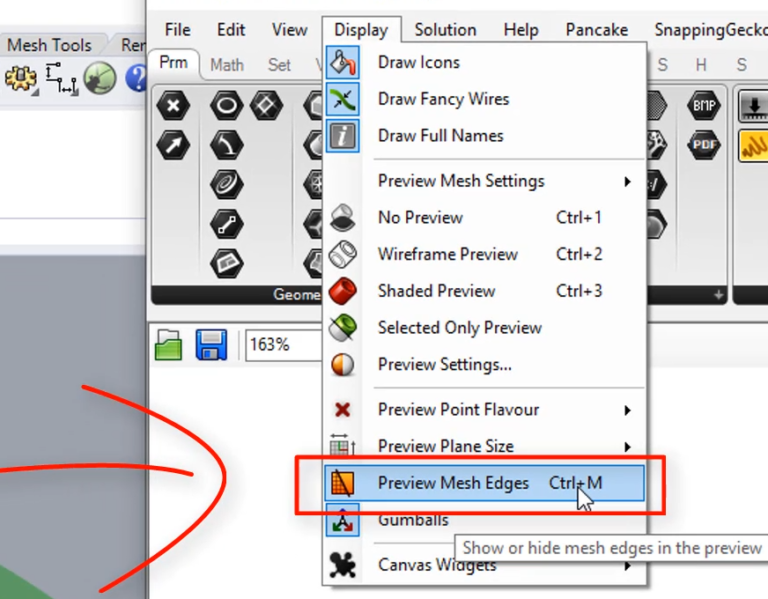Preview Mesh Edges
I don’t know why but as a default in Grasshopper, mesh preview is turned off. Just only baking geometry into Rhino shows how mesh looks and how division is set up. There is one super easy solution for that. Go to the Display at the top toolbar in Grasshopper and click on Preview mesh edges. You can also use the shortcut Ctrl+M. In this way, all your mesh edges will always be visible on your Rhino preview.